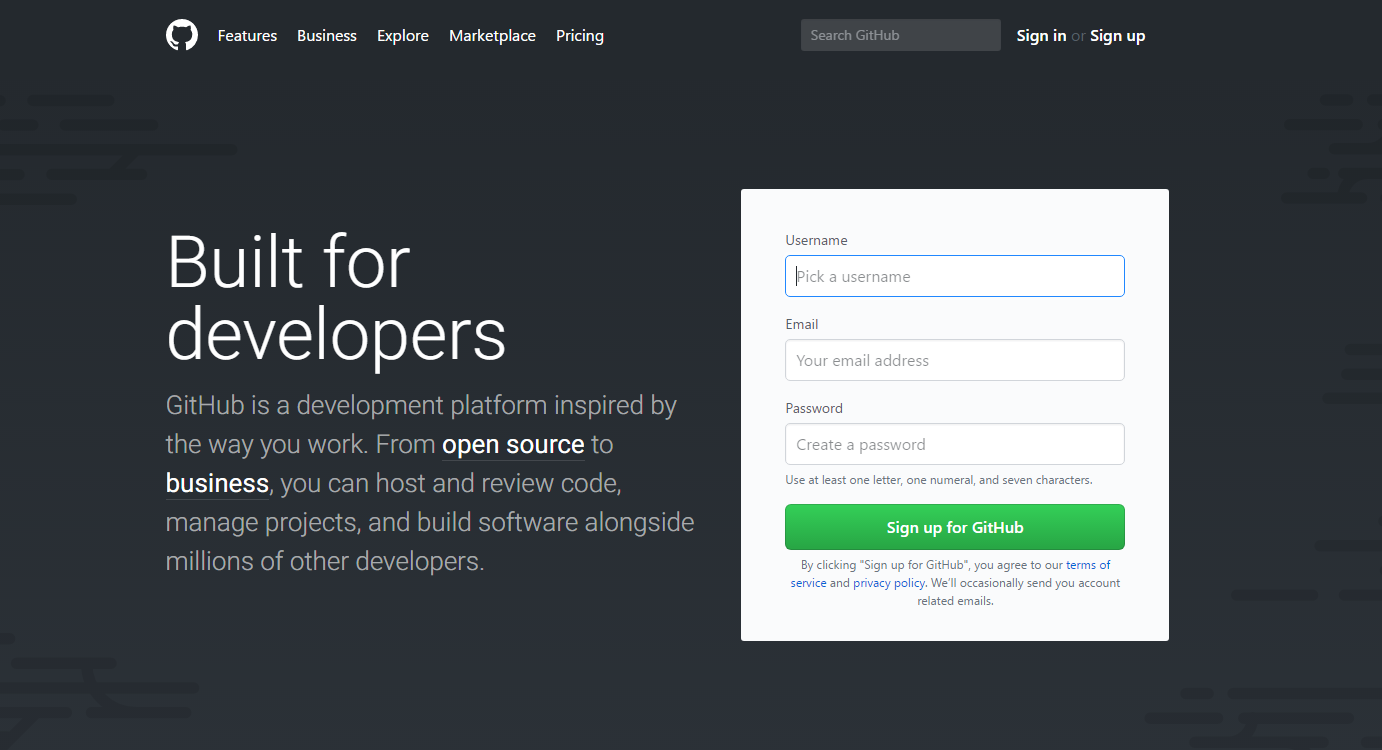
We have created a website, now we need to make this site visible to all
That my / your site was seen by everyone, you need to buy a domain and want a site (how I created the site, read here).
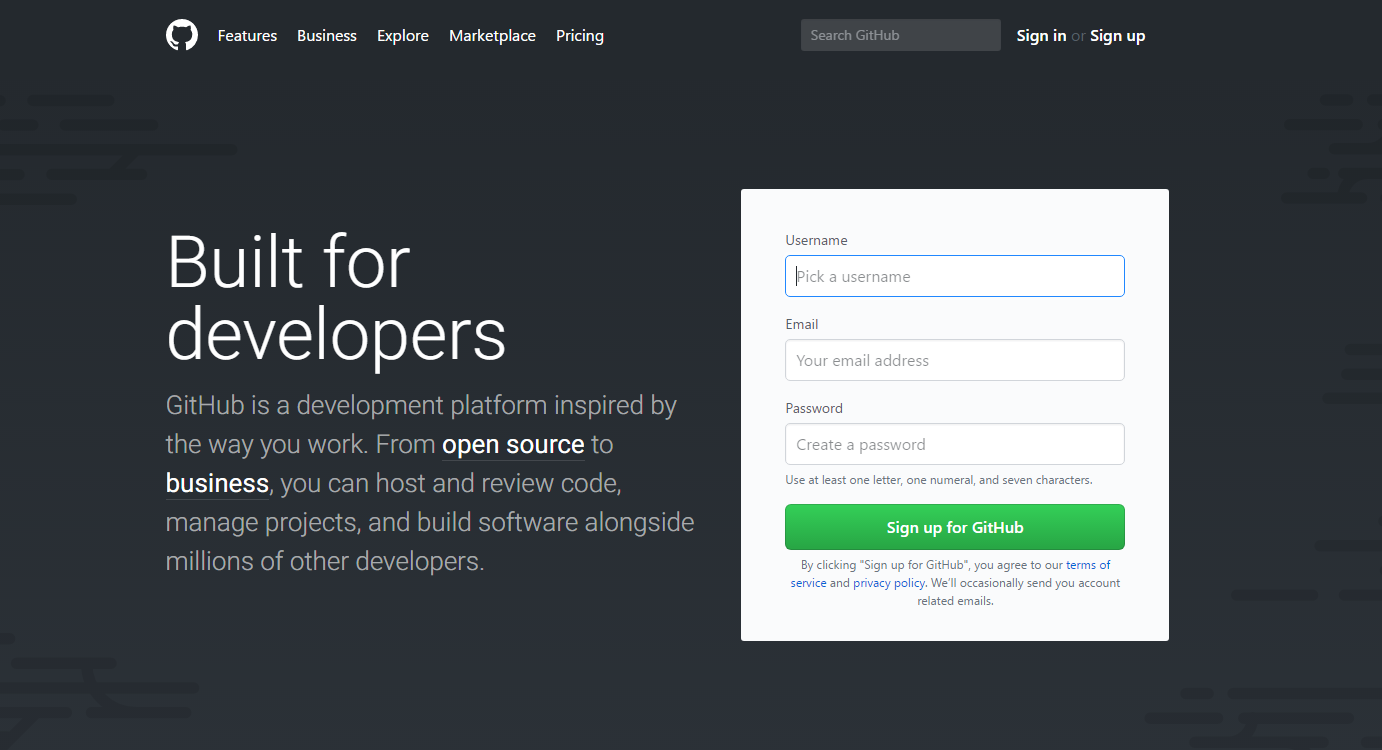
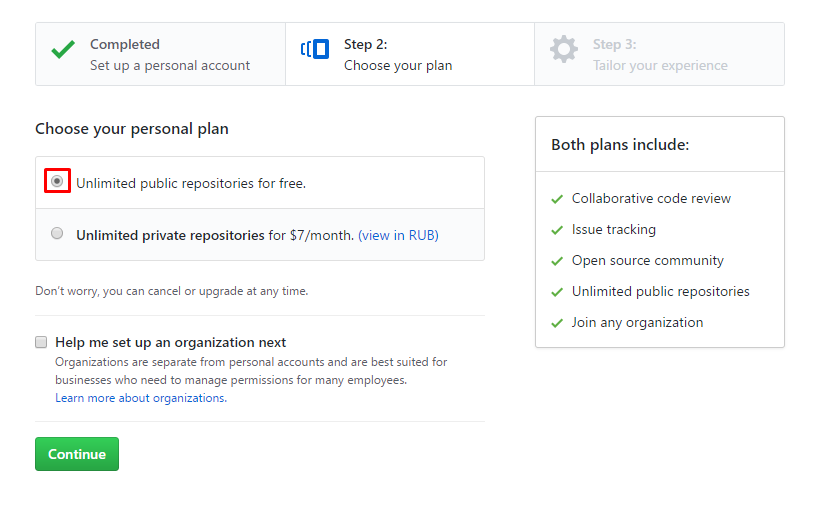
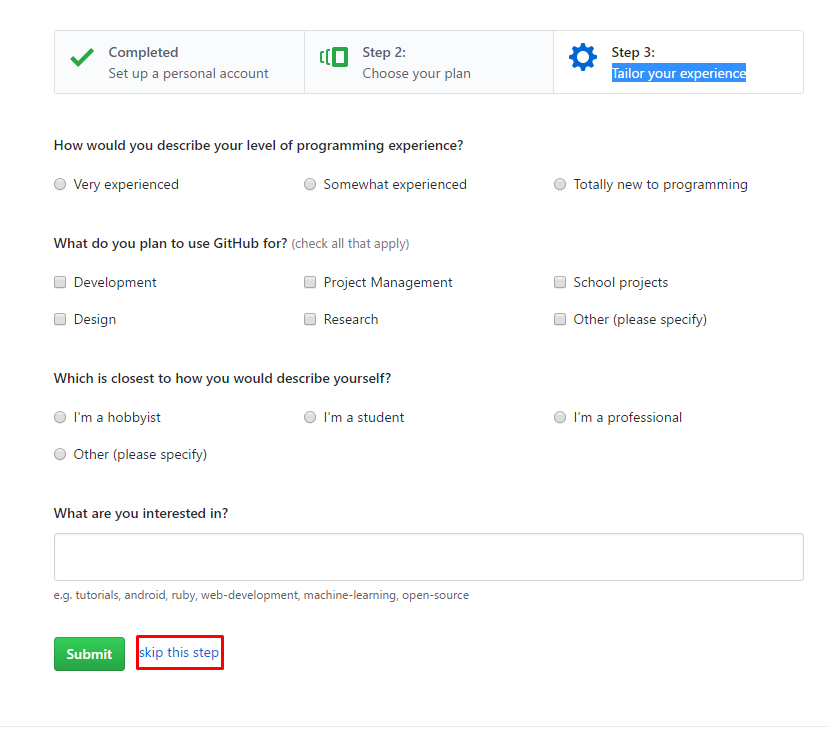

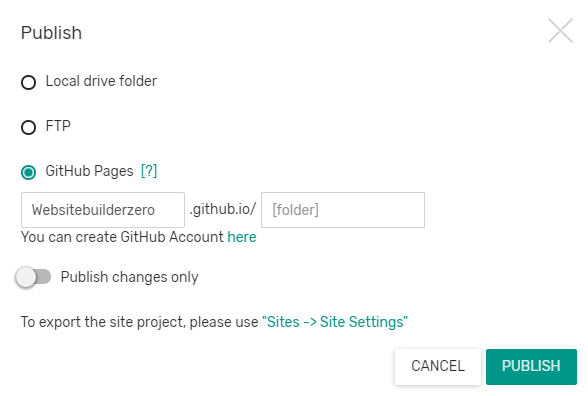
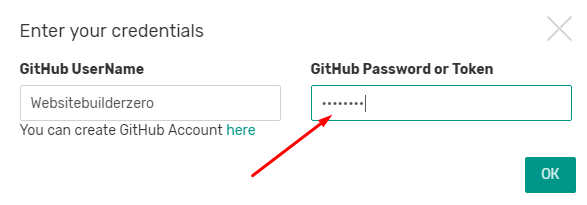
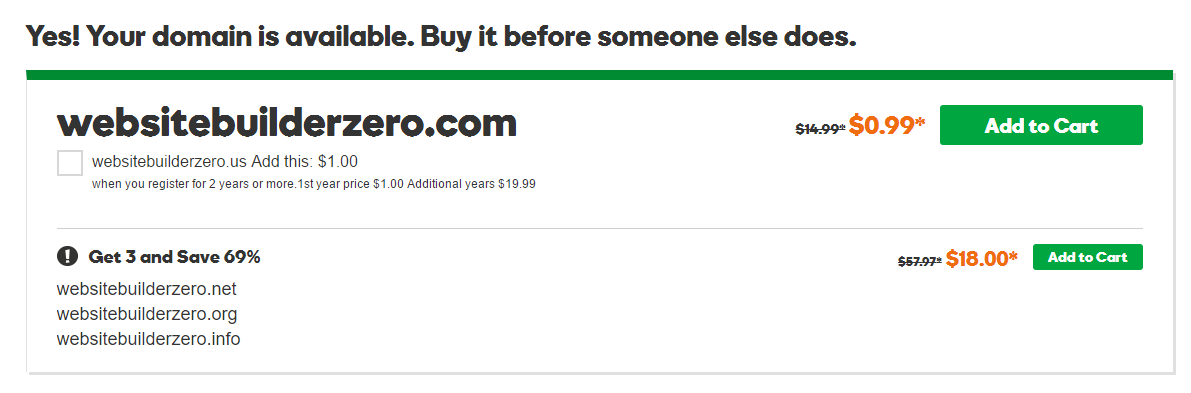
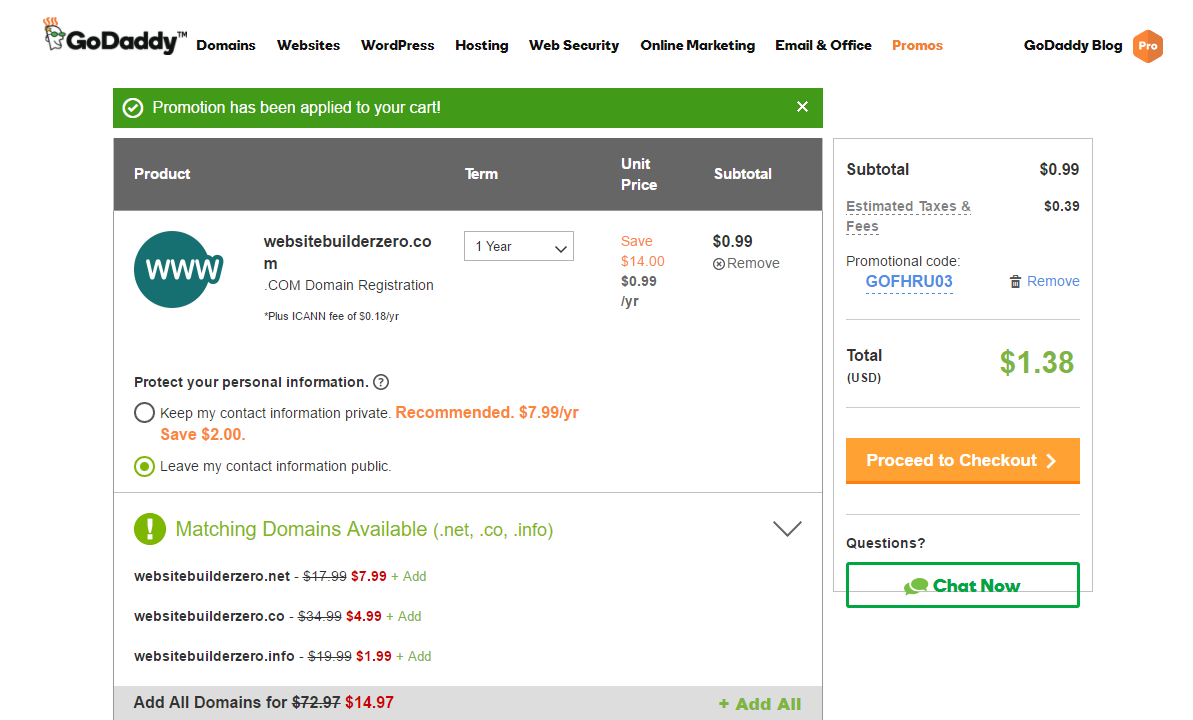
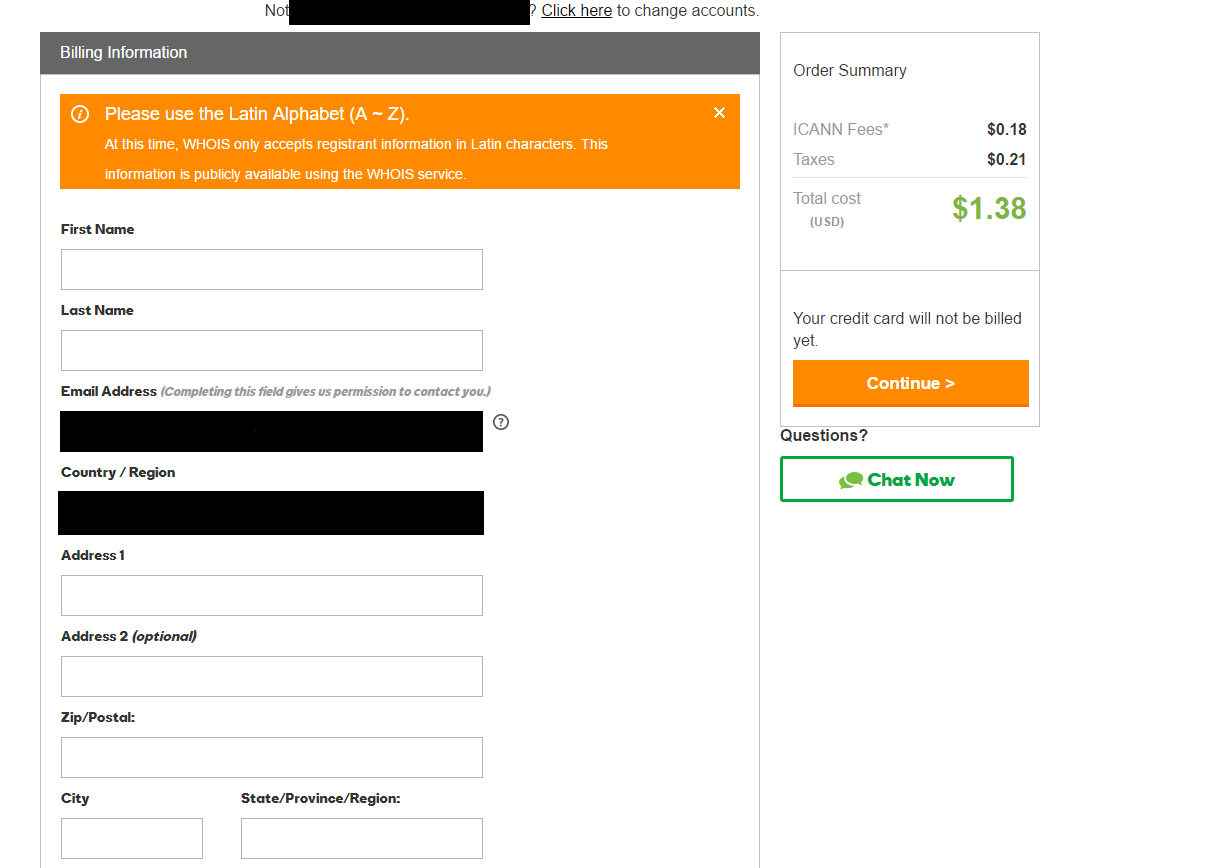
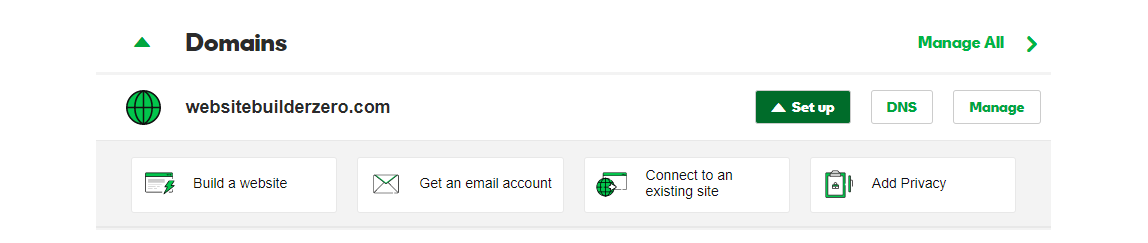
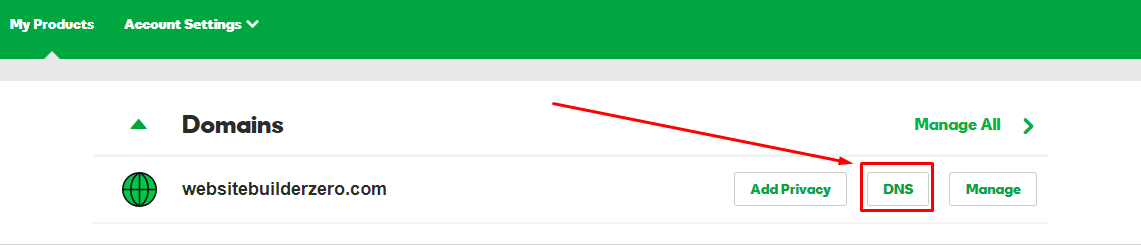
There we add two records of A (A - 192.30.252.154 A - 192.30.252.153) and one CNAME record (CNAME - username.github.io.) In my case is websitebuilderzero.github.io. Now we go to the github and create a CNAME file (name) and add the URL of your website (websitebuilderzero for example) to this URL file, then commit the file. Must looks like this (other entries are optional)
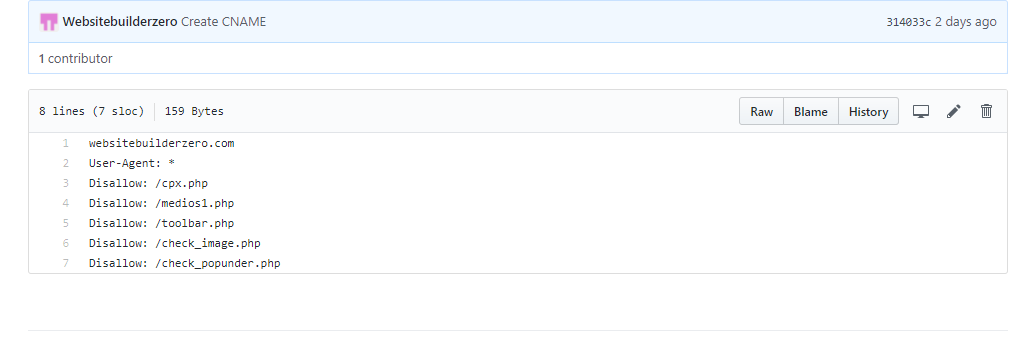
And now your site should open in the browser. Now it's time to improve the site
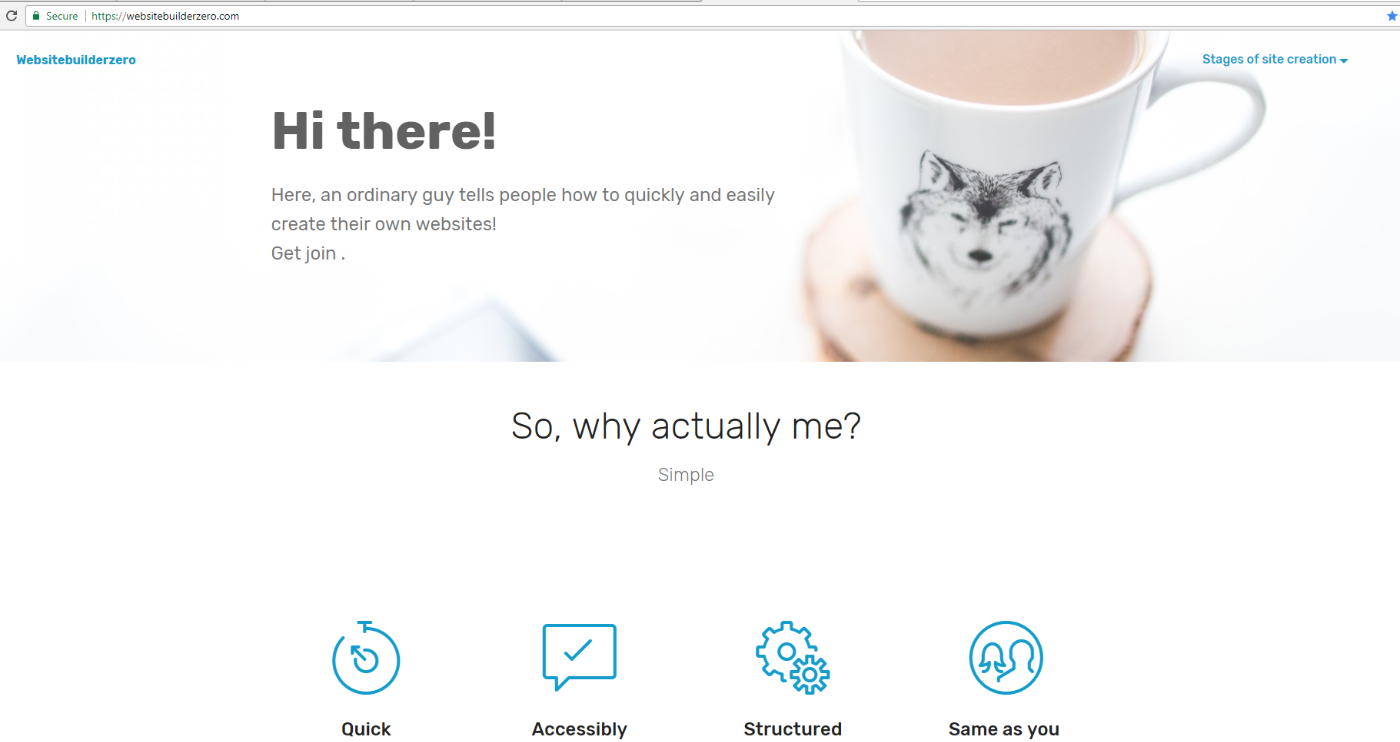
DISQUS COMMENTS WILL BE SHOWN ONLY WHEN YOUR SITE IS ONLINE